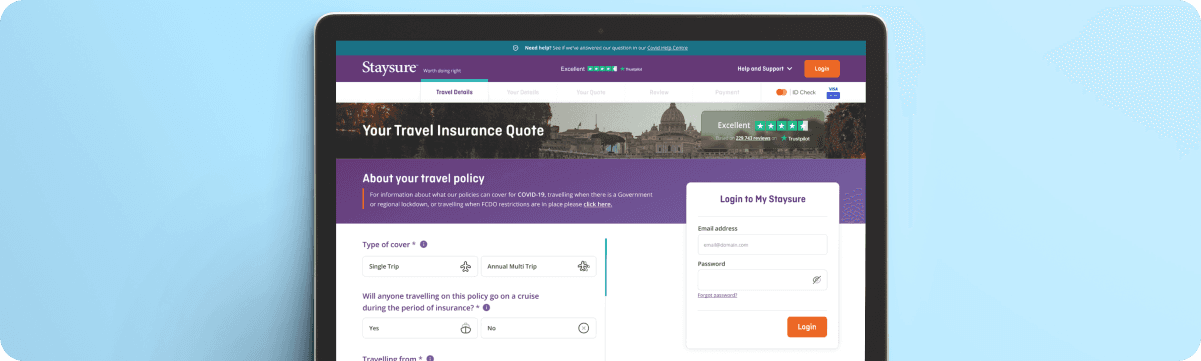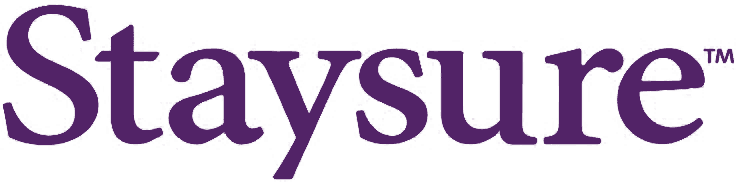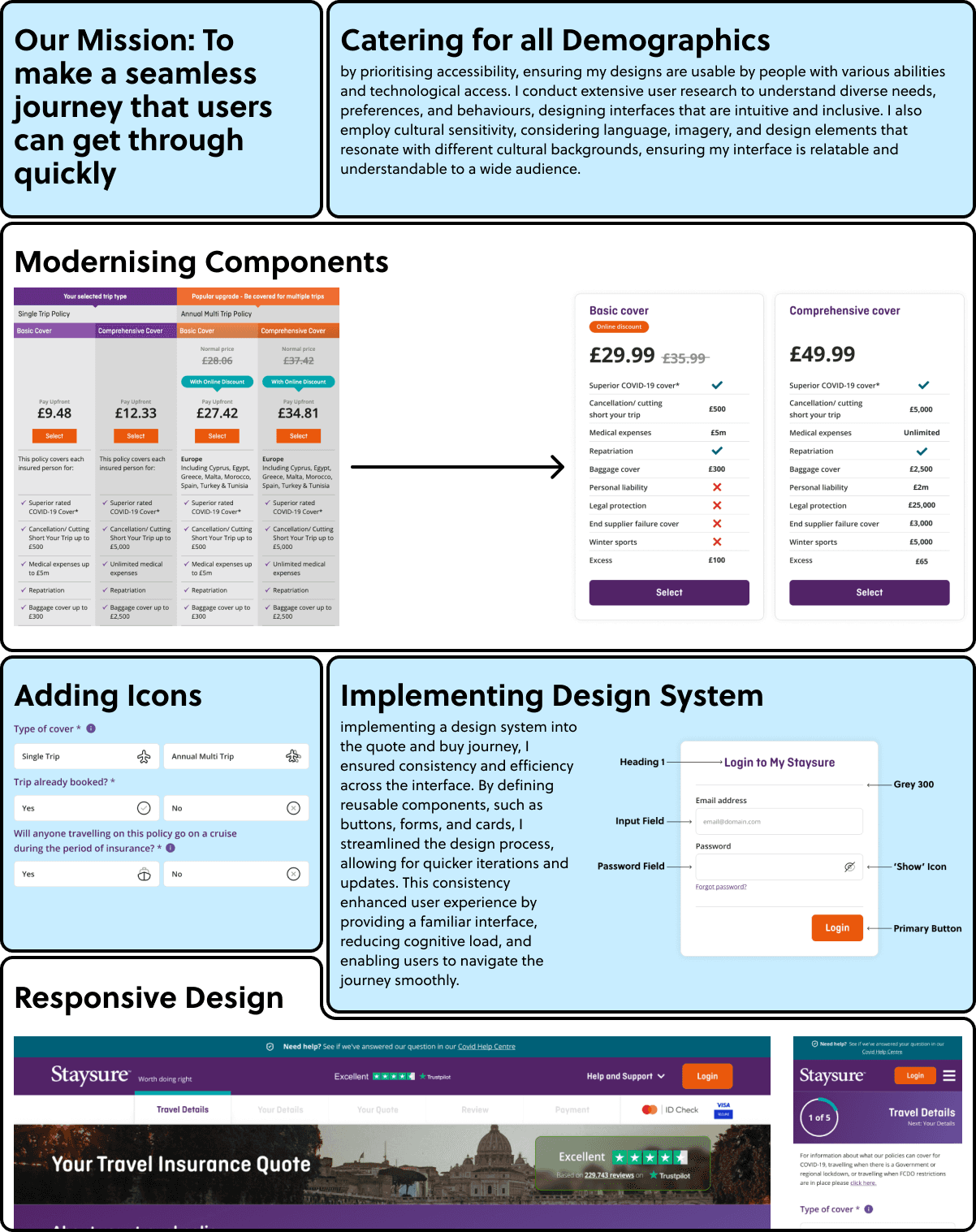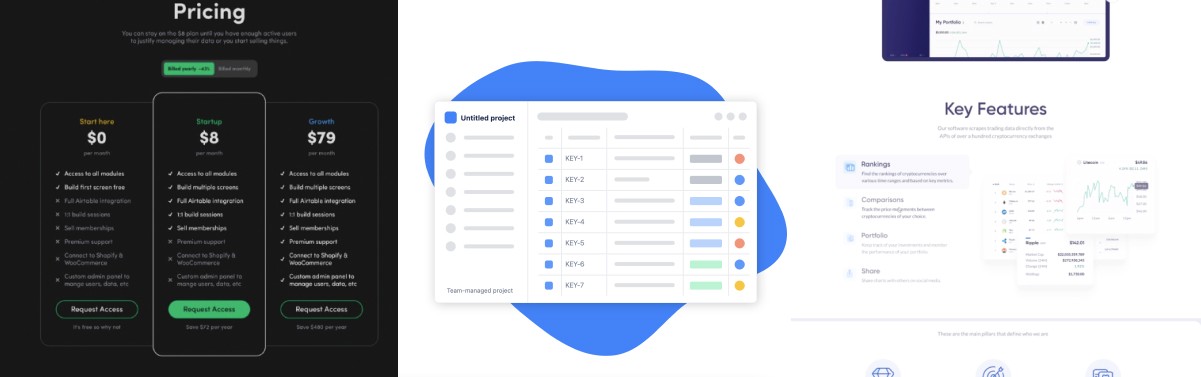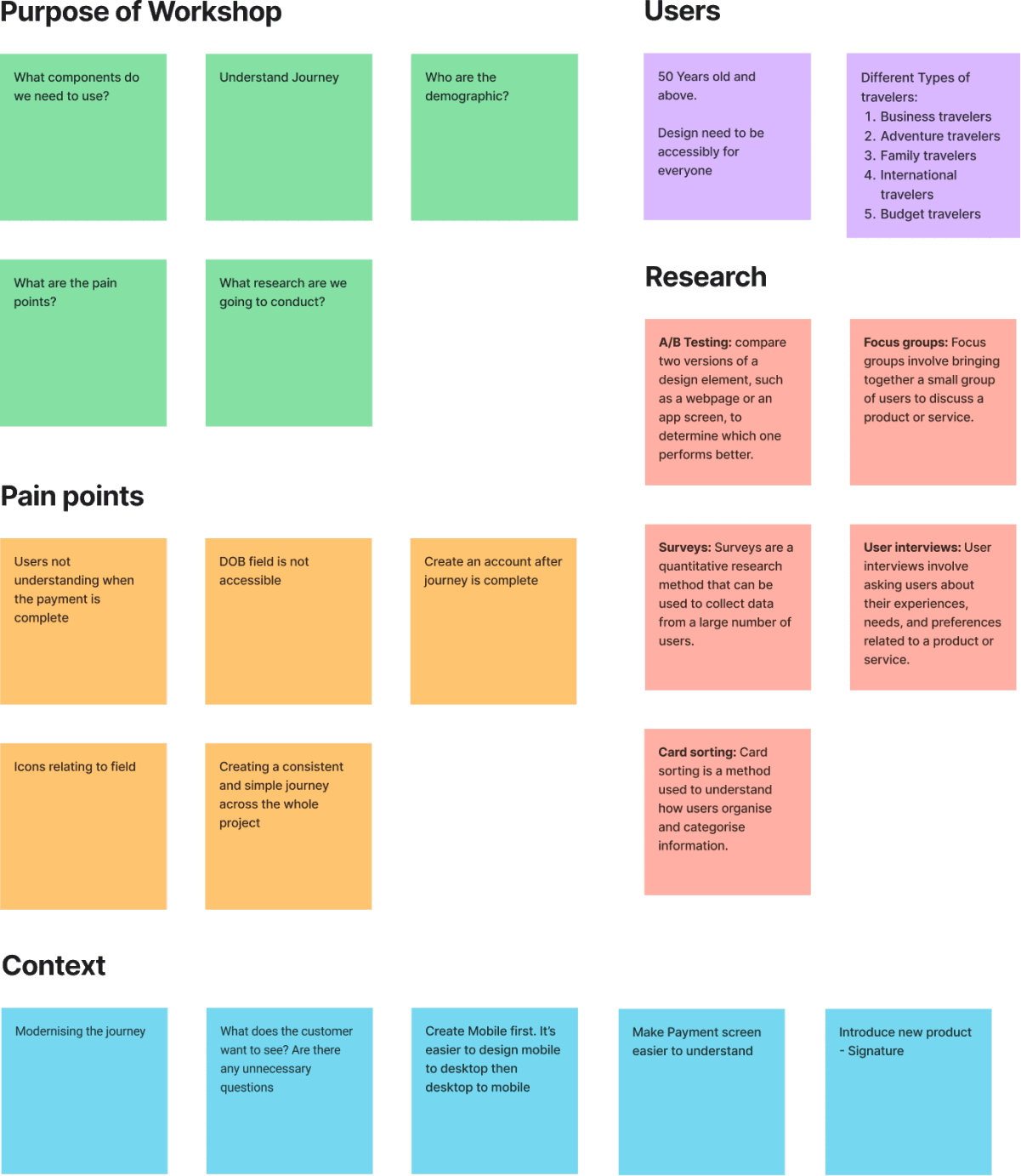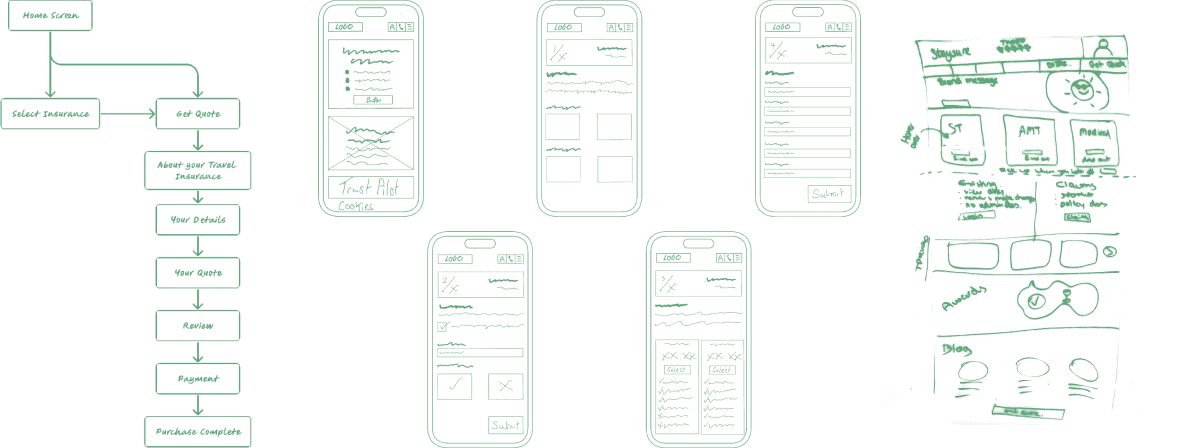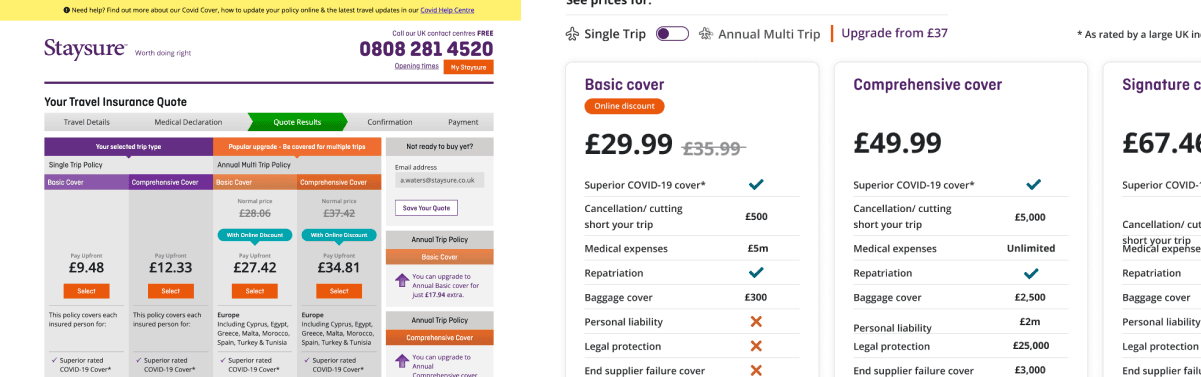Quote & Buy Journey
With user-centered approach, the goals was to create an intuitive interface for effortless financial management while incorporating gamification.
Industry
Fintech
Headquarters
London, England
Founded
2004
Company size
500-1k
Challenge
During the Quote & Buy journey project, I faced several challenges. One of the main obstacles was modernizing the user experience without overwhelming users with additional complexity. I needed to streamline the process by eliminating unnecessary questions while ensuring that we complied with regulatory requirements. Additionally, designing with a mobile-first approach was crucial, given the increasing trend of mobile usage. Balancing user needs and business objectives, such as improving conversion rates and reducing call center volume, required meticulous research and collaboration with cross-functional teams.
Results
Through a cleaner, more intuitive design, the revamped Quote and Buy journey delivered measurable success. Conversion rates increased by 38%, while user drop-off rates during the quote process decreased by 24%. The improved flow led to a 62% reduction in calls to customer support, directly lowering operational costs and enhancing efficiency. Feedback from user testing highlighted a 60% increase in user satisfaction, with analytics confirming the streamlined experience drove users to checkout on their insurance by 40%. These outcomes not only improved immediate business performance but also provided a scalable foundation for continuous improvement.
Product Context
This project is to bring the Staysure Style Guide ⎋ to life and achieve a seamless journey that users could quickly get through (as no one wants to be buying travel Insurance all day). Our main two project that we knew needed to work with the style guide was the Quote/New Customer journey, and the MyAccount/ Self-Service page. This project is how I transformed the old style of the quote page to the new style.
Highlights
I led a research and design process, supported by a talented team of POs, and developers while working remotely and in the London WeWork office. Our efforts led to the discovery of valuable user insights, numerous user experience improvements, and a validated long-term design direction for the future development.
Modernising the journey, without making it harder for the user to understand
What does the customer want to see, by understanding what the customer needs to see and stop asking unnecessary questions saves time and confusion.
Creating Mobile First. Mobile consumption is going up every year while desktop is being used less. Designing mobile first makes it easier to understand the restrictions you have, and also making it easier to design desktop afterward rather then the other way around.
The Brief
The reason for this modernisation of the quote page is to bring up conversion, reduce drop off rate and drop call volume to the call centre. While doing this I’m also expecting the amount of sales to go up with a quicker time to the payment page. This is by taking out unnecessary questions to saves the user time and confusion.
Objectives
Redesign the journey to help the user understand the flow of the journey.
Bringing pages together and making a few steps as possible, while being compliant
Role out a MVP Staysure product to get data and feedback to help know we are being the best in the industry.
Create a UX/UI process, to help all featured teams help build the product.
My Process
Research & Discovery
Part of the UX role is to find problems to solve, this could be from looking at data to see where users are going wrong, to improving the conversion percentage.After finding a problem or being given a brief, I will look on sites such as Behance, ColletUI or Dribbble for inspiration or comparison with the industry.
Workshops
The workshop we did was a collaborative session where designers, stakeholders, and users come together to identify and solve problems related to user experience. Here are some things we did in our workshop:
Define the purpose: Start by defining the purpose of the workshop, such as improving the usability of a product, identifying pain points.
Define the Users: Identify who will participate in the workshop, including designers, developers, stakeholders, and users.
Conduct user research: Use data from user interviews, surveys, and analytics to understand user needs, goals, and behaviour.
Identify pain points: Identify pain points in the user journey, such as confusing navigation, slow page loading, or difficult checkout process.
Generate ideas with wireframes: Use brainstorming techniques to generate ideas for improving the user experience. Encourage participants to think outside the box and come up with innovative solutions.
Prioritise ideas: Use a voting system to prioritise the most important ideas. This helps to ensure that the most impactful changes are implemented first.
Overall, a UX workshop is a collaborative and iterative process that helps to improve the user experience of a product or service. By involving designers, developers, stakeholders, and users, you can create solutions that meet the needs of your target audience.
Concept & Wireframes
Once I have looked for inspiration or comparison, I will create high level concept art with necessary features to see how the prototype would work.
Wireframe ideas to get the best possible outcome for the product. This include mapping out the site and drawing up mockups. As we know all the components from the design system, this allows us to focus on what we want the customer to see and do.
The reason for this modernisation of the quote page is to bring up conversion, reduce drop off rate and drop call volume to the call centre. While doing this I’m also expecting the amount of sales to go up with a quicker time to the payment page. This is by taking out unnecessary questions to saves the user time and confusion.
Designs & Prototyping
After I’m happy with my wireframes & concept art, I will create a polished design and prototype.
I’ll start by creating a low fidelity design to see if spacing works well and start on getting the correct copy. This is usually done in black and white or dark grey, so i can focus on the content and flow. This helps remove the complexity of the project.
Once I’m happy with the low fidelity design, I’ll transition them into high fidelity. Turning everything in to the component from the style guide and work on prototyping to make sure the animations and flow of the designs work well together.
First steps
Strip down to the good and bad, and rebuild
After my discovery and concept phase of the UX/UI process, I decided to look at all the components in the main style guide and take out the bad ones, and look at the good ones and see if they can be improved. I also knew that mobile first is a must, as our products is customer focused. This helps me build the new style guide, brand guidelines and component library.
Second steps
Listening to the customer
Understanding the theme of the site and iconography, was a massive process that will help me get in the mind of our users in the long term. This was by listening to calls in the contact centre and understanding why the customer is calling and how can i design the new page to avoid their struggles. Once I knew where the customer were going wrong, and how I could achieve a seamless journey that they could quickly get through (as no one wants to be buying travel Insurance all day).
Understanding Branding
Understanding the branding and consistently was very tricky to accomplish but was worth it in the end. This was done by creating all the components at one time, making sure they fit in the journey and are needed. Then Rinse and repeat until everything feel connected and nothing is out of place. The result of this makes the journey feel well crafted while making it easy for the user to understand what they need to do.
Testing
There were many ways we tested the product was the best fit for our users and that the design meets user needs and expectations. These were:
A/B Testing
Our A/B Tests were for 2 reasons. 1: To see that it is the best for our customers. 2: If 1 was successful then we would sometime push the test to 100% so this wouldn’t demand the developers to code it properly in our production environment. Based on the results of the A/B test, the design team could make a decision on which version of the homepage to implement permanently. A/B testing can help UX designers make data-driven decisions about design elements and optimize a design for specific metrics, such as conversion rates or engagement.
Prototype VS Pre-Production
Most of the time, I will test the prototype i sent to the development team to the pre-production they have sent back to ensure that everything in my prototype is met in there version. The reason for this is so a prototype is a preliminary version of a product created to test and evaluate the design concept, while pre-production is the stage before mass production where the final product design is confirmed, and the production process is established. Prototyping is an iterative process that helps refine and improve the design, while pre-production is focused on ensuring that the product is manufactured at scale according to design specifications.
Heuristic evaluation
Here are the steps we conduct in our heuristic evaluation:
Assemble a team of experts: Gather a team of experts who are familiar with usability principles and have experience with the type of product or service being evaluated.
Choose a set of heuristics: Select a set of established usability principles or guidelines that will be used to evaluate the design. Examples of heuristics include Nielsen's 10 heuristics and Jakob Nielsen's usability guidelines.
Evaluate the design: Each team member should evaluate the design independently, following the set of heuristics. They should take notes on any usability issues or potential areas for improvement.
Compile the results: Compile the results of the evaluation into a single report or spreadsheet, listing each issue or potential improvement identified by the team.
Prioritise the issues: Prioritise the issues based on severity, frequency, and impact on user experience. Identify the most critical issues that need to be addressed first.
Address the issues: Based on the results of the evaluation, the design team should address the identified issues, either through design changes or additional user testing.
Repeat the process: Conduct regular heuristic evaluations throughout the design process to ensure that the product or service meets usability standards and remains user-centred.
Heuristic evaluations can be conducted quickly and inexpensively, making them an excellent method for identifying potential usability issues early in the design process. However, it's important to keep in mind that heuristic evaluations are not a substitute for user testing, and additional user research should be conducted to validate and refine the design.
Analytics
The tool we mainly used in analytics is Google Analytics (GA), as it’s easy to setup with GA tags in the code.
Here how we used GA to test our product was the best fit for our customers:
Understand user behaviour: GA provides insights into how users interact with your website, including which pages they visit, how long they stay on each page, and what actions they take. This information can help you optimise your website for user engagement and conversions.
Measure website performance: GA tracks website performance metrics, such as page load time, bounce rate, and conversion rates. This data helps you identify areas for improvement and measure the impact of changes you make to your website.
Identify traffic sources: GA provides information on the sources of traffic to your website, including search engines, social media, and referral sources. This information helps you identify which marketing channels are most effective and allocate resources accordingly.
Monitor campaigns: GA allows you to track the performance of your marketing campaigns, including email marketing, social media ads, and pay-per-click advertising. This information helps you identify which campaigns are most effective and optimise your marketing efforts.
Customisable reports: GA offers customisable reports and dashboards, so you can track the metrics that are most important to your business. You can also set up alerts to notify you of significant changes in website traffic or user behaviour.
Overall, GA provides valuable insights into website traffic and user behaviour, which can help you optimise your website, improve user experience, and make data-driven decisions about marketing and advertising.